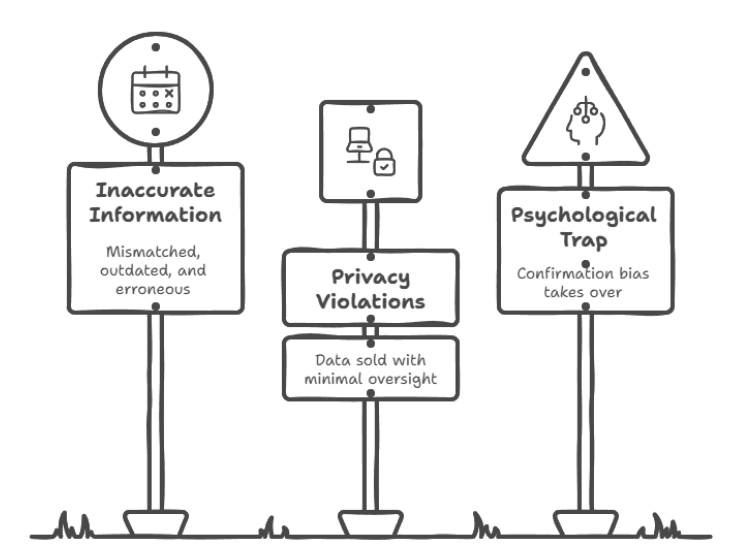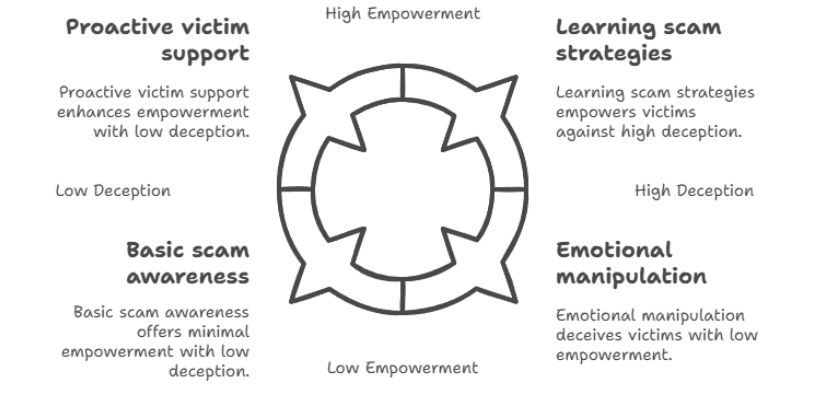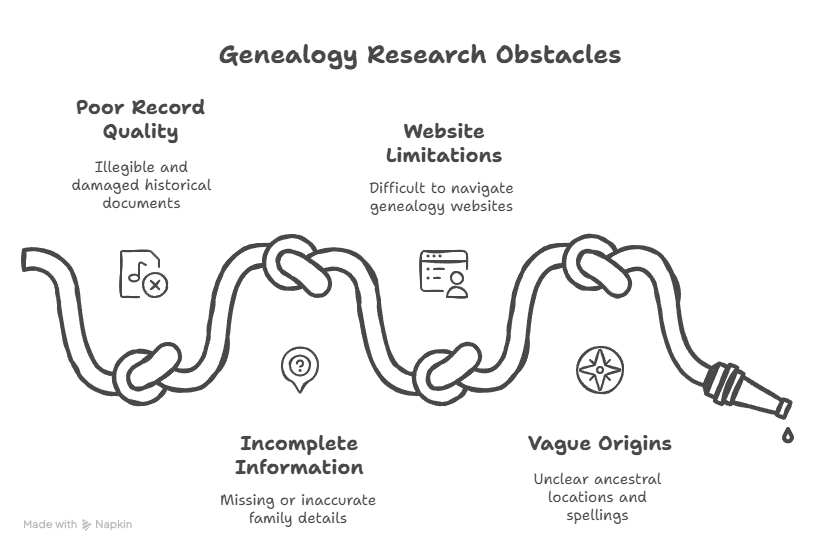You’re scrolling through old photos when a familiar face catches your eye-that college roommate you lost touch with a decade ago. Or maybe it’s more urgent: a debt collector keeps calling about someone with your name, and you need to prove it’s not you. Whatever the reason, finding someone online without spending a dime isn’t just possible-it’s often surprisingly easy if you know where to look.
I’ve been professionally digging up digital breadcrumbs for years, both as a journalist tracking down sources and as that friend everyone texts at 2 AM with “HOW did you find their Instagram?!” Here’s the truth: While paid services like BeenVerified have their place, most everyday searches don’t require opening your wallet. You just need patience, creativity, and a willingness to think like a detective or use Veripages!
How Online People Search Really Works (And Why Free Methods Often Suffice)
Think of the internet as a giant, disorganized filing cabinet where someone forgot to alphabetize anything. Online people search is essentially piecing together fragments from different drawers-social media, public records, forum posts-until a clear picture emerges.
Your best ally? The digital footprint we all inevitably leave. Consider:
- Active traces: Social profiles you intentionally create (Facebook, LinkedIn)
- Passive traces: Public records (voter registrations, business licenses)
- Accidental traces: That yoga studio newsletter you forgot you signed up for in 2018
Free searches excel at uncovering active and accidental traces. Need someone’s current employer? LinkedIn’s usually enough. Tracking down an old neighbor? Facebook groups for their hometown might help. Paid services become necessary mostly for deep passive traces (court documents, utility bills)-but we’ll circle back to that.
A reality check: Free methods work best when you have at least two data points-like a full name + last-known city. With just “John Smith from Chicago,” prepare for frustration.
Mastering Search Engines: Google Fu for the Modern Age
Googling someone seems obvious, but most people do it wrong. Here’s how the pros approach it:
1. The Quote Trick
Searching “Jane Doe” (with quotes) forces exact matches, filtering out random Janes and Does. Adding a location (“Jane Doe” “Austin, Texas”) narrows further.
Pro tip: Include middle initials/maiden names if you have them. “Jane L. Doe (née Smith)” can be golden.
2. The Site Command
Limit searches to specific sites with site:[domain]. For example:
- “John Carter” site:linkedin.com
- “Amanda Reyes” site:instagram.com
I once found a source by searching the site:twitter.com “born in Tulsa” “clinical psychologist”. Their tweet about graduating TU in 2005 gave me the lead I needed.
3. The Wildcard
Use an asterisk as a placeholder for unknowns. “Mark * Peterson” might surface “Mark David Peterson” or “Mark William Peterson.”
Bonus: Combine these. site:facebook.com “Emily * Wong” “San Francisco” is surgical.
Social Media: The Goldmine You’re Probably Underusing
Facebook and LinkedIn are obvious, but here’s how to dig deeper:
Facebook’s Hidden Filters
Most people just type a name into Facebook’s search bar and call it a day. Big mistake.
- Use the “People” tab after searching, then filter by:
- City/High School/Workplace
- Mutual Friends (even one shared connection can ID them)
- Photos they’re tagged in (look for captions like “Reunited with Amy!”)
True story: Found a former colleague by filtering for people who attended both University of Michigan and worked at Pfizer-their profile pic was outdated, but their grad school rugby photo confirmed it was them.
Instagram’s Geotag Hack
If you know where someone hangs out:
- Search the location on Instagram (e.g., “Blue Bottle Coffee Downtown LA”)
- Scroll through tagged posts-you might spot them in the background of someone’s latte art shot
LinkedIn’s Advanced Boolean Search
Their premium search is pricey, but free accounts can still use Boolean operators:
- name:”Sarah Kim” AND (“Google” OR “YouTube”)
- (“Portland” OR “PDX”) AND “graphic designer”
Public Records: The Government’s Free (But Clunky) Databases
Most counties/states offer online access to:
- Property records (great for finding relatives-deeds often list family members)
- Business licenses (if they own a side hustle)
- Court records (divorces, lawsuits-but tread carefully here ethically)
Example: Searching “Miami-Dade County Clerk of Courts” led me to a source’s 2019 marriage license, which listed her maiden name. That unlocked her pre-marriage social media.
Caveat: These sites are often stuck in the dial-up era UI-wise. Persistence pays.
Reverse Image Search: Your Secret Weapon
That blurry profile pic from a dating app? Google Lens can identify:
- Social profiles (if they reuse the same headshot elsewhere)
- News mentions (maybe they were quoted in a local paper)
- Scam alerts (if the photo’s ripped from a stock image site)
Ethical note: Don’t use this to stalk someone’s vacation spots via their Instagram pics. Just don’t.
When Free Methods Fail (And Paid Services Make Sense)
You’ll hit walls with free searches when:
- The person actively scrubs their online presence
- You need historical data (past addresses, maiden names)
- There’s legal/safety urgency (e.g., locating a beneficiary)
Paid tools like TruthFinder aggregate data from credit headers, DMV records, and other closed sources. But expect to pay $30/month-cancel immediately after getting what you need.
Red flag: Sites claiming “Instant full background checks for $1!” are usually scams. Stick to established players like Spokeo or BeenVerified.
The Ethics of Playing Digital Sherlock
Before you search, ask:
- Is my intent harmless? (Reconnecting = fine; harassing an ex = not)
- Would I mind if someone did this to me?
- Am I prepared for what I might find? (That estranged relative might not want contact.)
As the OSINT (open-source intelligence) community warns: “Just because you can find something doesn’t mean you should.”
Final Tip: The Paper Trail Almost Always Exists
People vanish online, but rarely completely. That “unfindable” ex-coworker? Try:
- Alumni association directories
- Niche forums (Reddit threads, knitting groups)
- Obituaries (which often list surviving relatives)
Last year, I tracked down a source’s brother by finding his unanswered Quora question about repairing a ’67 Mustang-his profile led me right to him.
The internet never really forgets. Your job is simply to listen to what it remembers.